Peak is a flexible template suited for personal and business websites.
Banners in Peak can be added globally or to each individual page.


To add a global banner, upload your image to the Default Banner Image in the Style Editor.
To add different banners per page, go to Page Settings and upload your image as a Thumbnail Image.
Pages can have full-width or sidebar layouts.
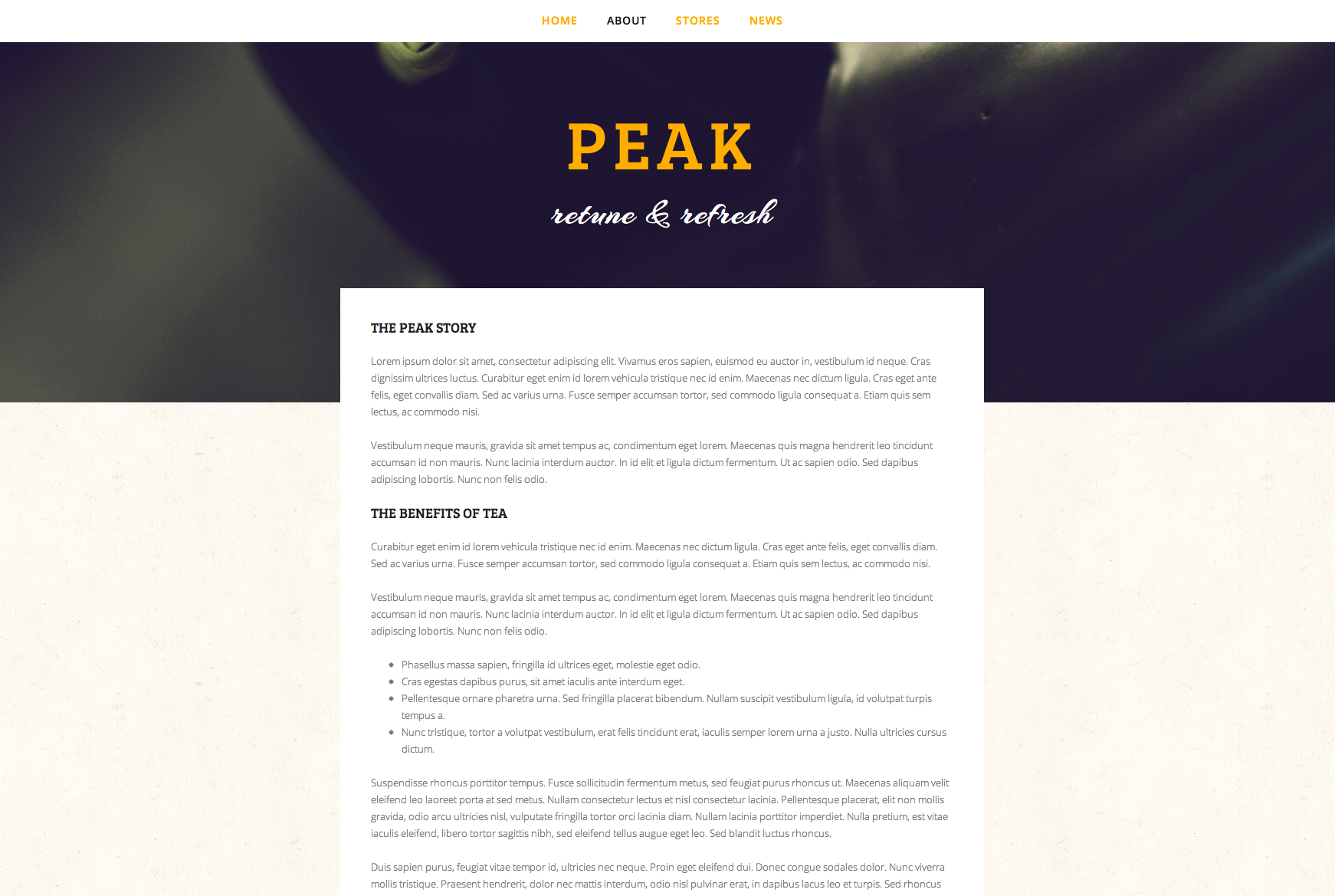
Full-width Layout.
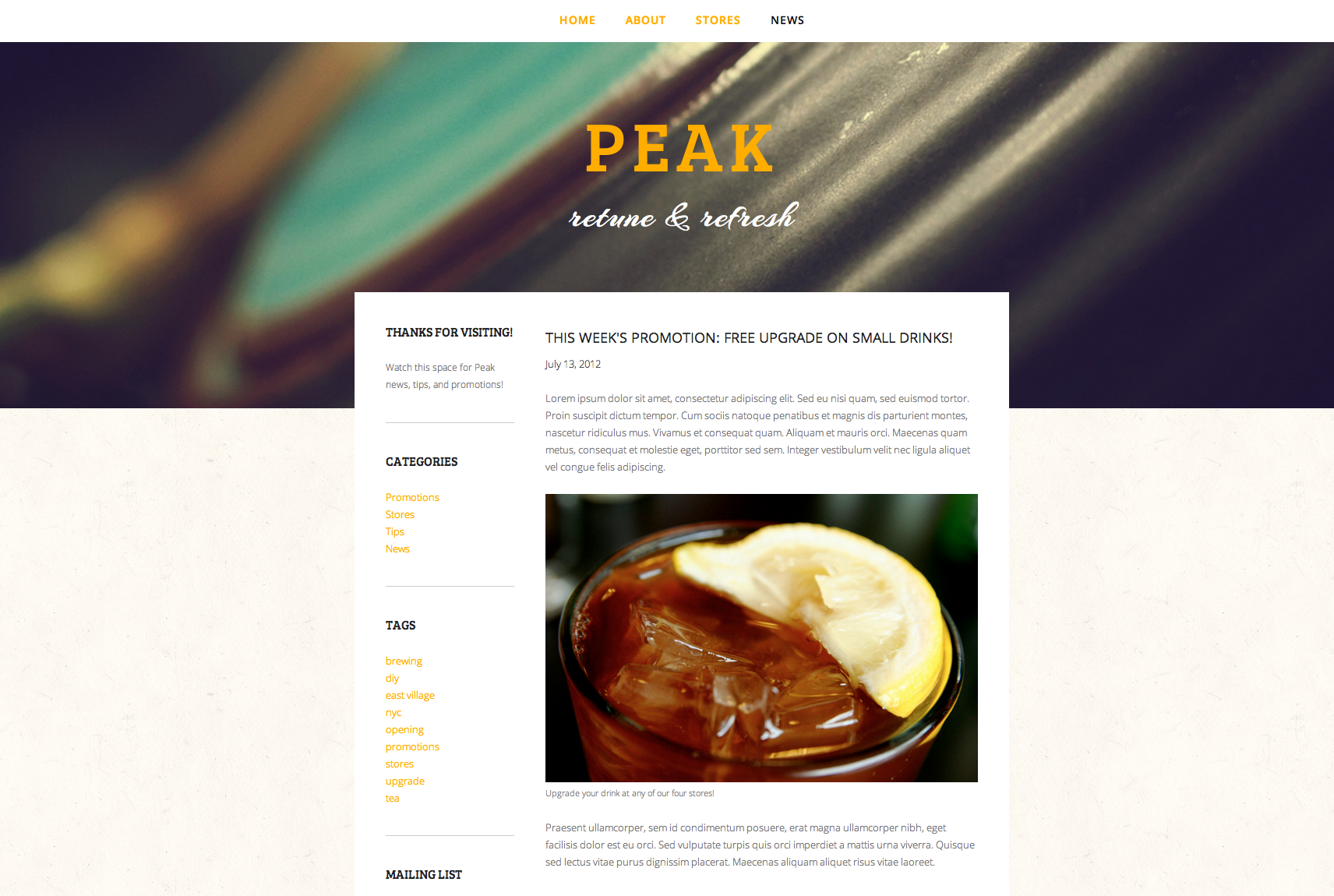
Sidebar Layout.
Layouts can be changed by clicking Page Settings. The Full-width and Sidebar options are listed under the Page Layout drop-down menu.

Peak is optimized for mobile devices.
Settings for mobile optimization can be found under the Style Editor. These features can all be tweaked for mobile needs:
- Mobile Site Title
- Mobile Tagline
- Logo Size Mobile

Recent Comments